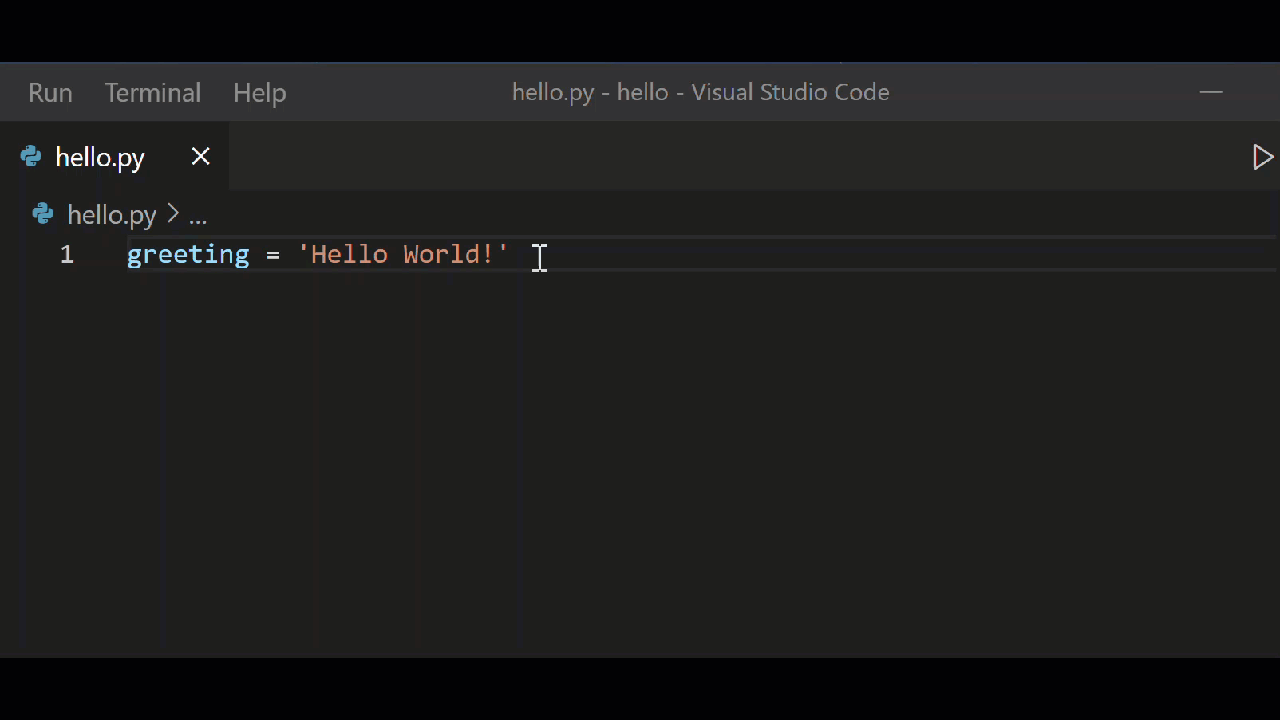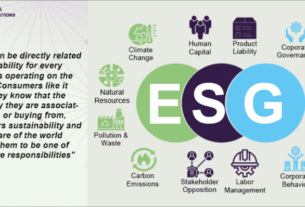As a developer, it’s important to have a consistent and organized codebase. One way to achieve this is by setting up a formatting standard in your code editor.
But why is this important? Here are just a few benefits of setting up a formatting standard:
- Improved readability: When your code is consistently formatted, it’s easier for others (and yourself) to read and understand. This can save time and reduce the chance of errors when working with a team or revisiting old code.
- Enhanced collaboration: Having a consistent formatting standard can make it easier for team members to work together and review each other’s code. It also helps to prevent formatting-related conflicts during code reviews.
- Increased efficiency: Formatting your code automatically can save you time and energy that you can use to focus on more important tasks.
So, how do you set up a formatting standard in your code editor? Here are the steps:
- Choose a formatting tool: There are many formatting tools available, such as Prettier, Black, and Gofmt. Research and choose the one that best fits your needs and workflow.
- Install the tool: Follow the installation instructions for your chosen formatting tool. This may involve installing a package or plugin for your code editor.
- Configure the tool: Most formatting tools allow you to customize the formatting rules, such as tab size and line length. Take some time to familiarize yourself with the options and configure the tool to your preference.
- Integrate the tool into your workflow: Set up your code editor to automatically format your code when you save a file or run a specific command.
By setting up a formatting standard in your code editor, you can improve the readability, collaboration, and efficiency of your codebase. Invest some time upfront to set it up, and you’ll reap the benefits in the long run.
5. Improved code quality: Proper formatting can help to highlight areas of your code that may be difficult to read or understand. This can make it easier to identify and fix potential issues, leading to improved code quality.
6. Standardization for future development: Establishing a formatting standard for your code editor now can save time and effort in the future. If you decide to change code editors or work on a new project, having a formatting standard in place can make the transition smoother.
Overall, setting up a formatting standard in your code editor can have many benefits for both you and your team. It can improve readability, enhance collaboration, increase efficiency, and lead to better code quality. Taking the time to set it up now can save you time and effort in the long run.
Author: techguestpost
I am Bloger USER